As Angular developers, sometimes we need to check the Angular CLI version to find exactly which version we are running. To check the version of Angular CLI use ng version or ng v.
Steps to check Angular CLI version
- Open the command prompt.
- Type either
ng versionorng vand hit enter. - There you go.
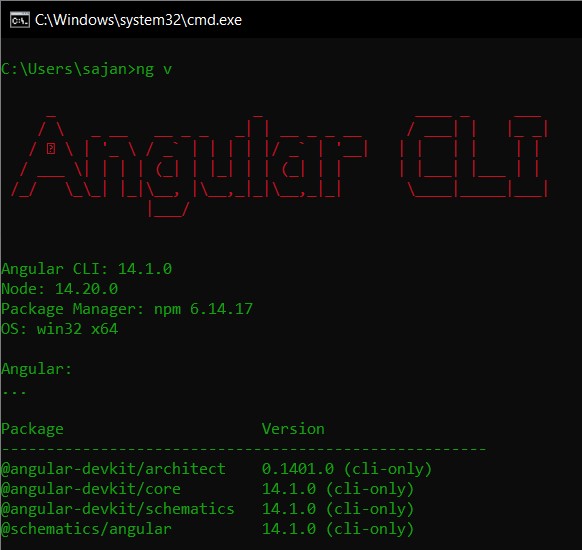
Angular CLI: 14.1.0
Node: 14.20.0
Package Manager: npm 6.14.17
OS: win32 x64
Angular:
...
Package Version
------------------------------------------------------
@angular-devkit/architect 0.1401.0 (cli-only)
@angular-devkit/core 14.1.0 (cli-only)
@angular-devkit/schematics 14.1.0 (cli-only)
@schematics/angular 14.1.0 (cli-only)
Or we can use npm list -global. This command will list all the npm packages installed on our machine. You can also use --depth a flag to view the specific lists at different levels.
npm list -global --depth 0I will not recommend this method because it is much time consuming than the previous one.
You may also like:
Keywords: how to check angular cli version, check angular cli version, check angular version command, check angular version cli, angular cli version check, ng version command, check angular version, how to check angular version in cmd, check angular version, how to check angular cli version, how to check angular version, how to check angular version in cmd, check angular cli version, angular version command, ng version command, angular version check, check angular version cli, check angular version command, angular cli version list.




Pingback: Multipart File Upload in Angular: A Step-by-Step Guide - Sajan K.C.